OAuth credentials are used for third party applications to authenticate with Google. As an administrator, you may be required to generate these credentials and share them securely with authorised people so they can be defined as configuration for applications.
What you need to know
Before you can create an OAuth credential, you will need to know the following details
- Authorized JavaScript origins: The URL that traffic will come from
- Authorized Redirect URIs: The URL where OAuth should redirect to after login
What you need to provide
Once a credential has been created, you will need to share the following with the third party application developer or administrator.
- Client ID
- Client Secret
- Google Apps Domain (Optional)
Step-by-step
These steps explain how to get the Google OAuth Credentials
-
Go to the Developer Console.
-
You may wish to choose an existing project or create a new one.
-
Create an OAuth Client Id
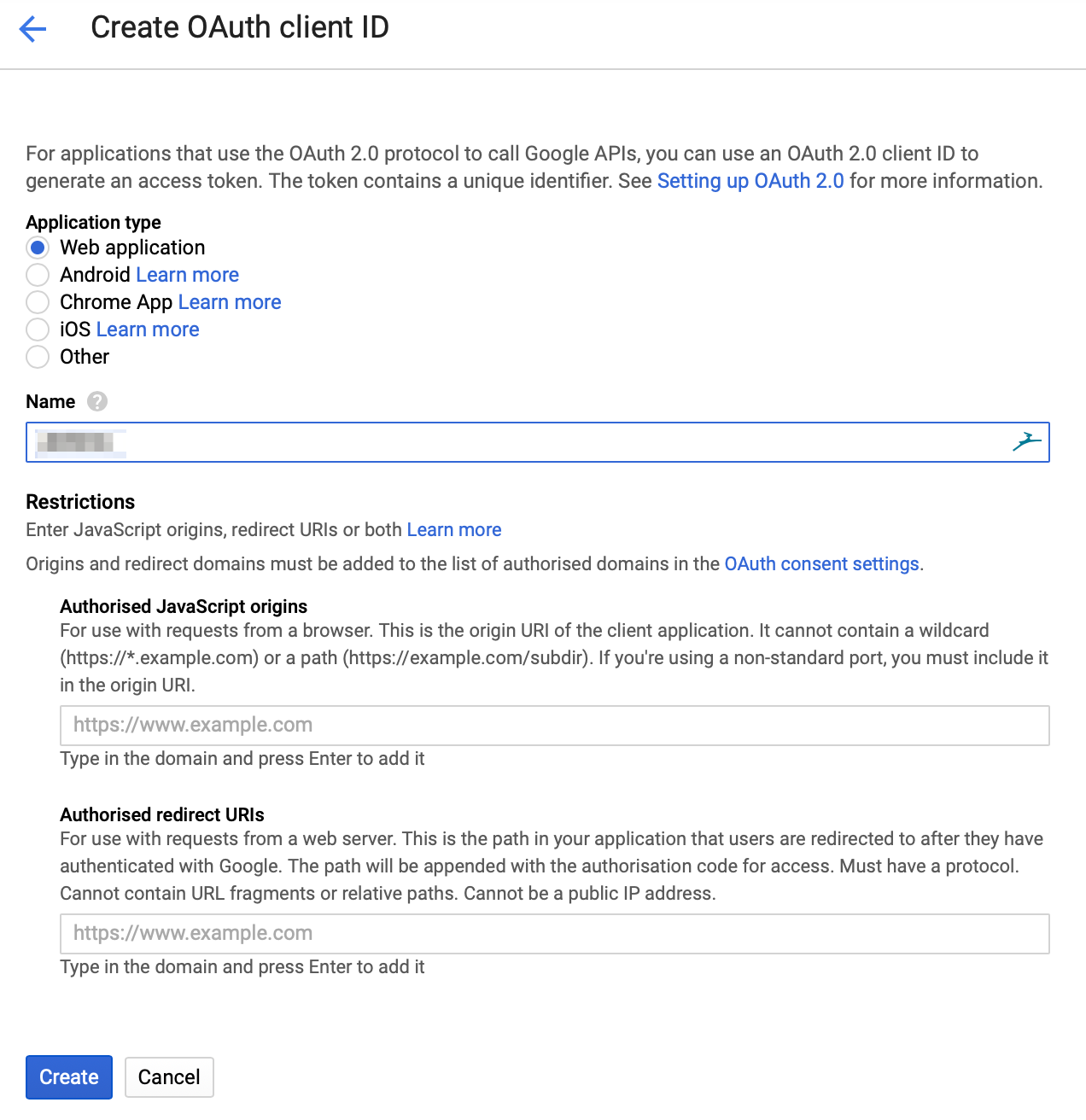
-
Enter details and click Create
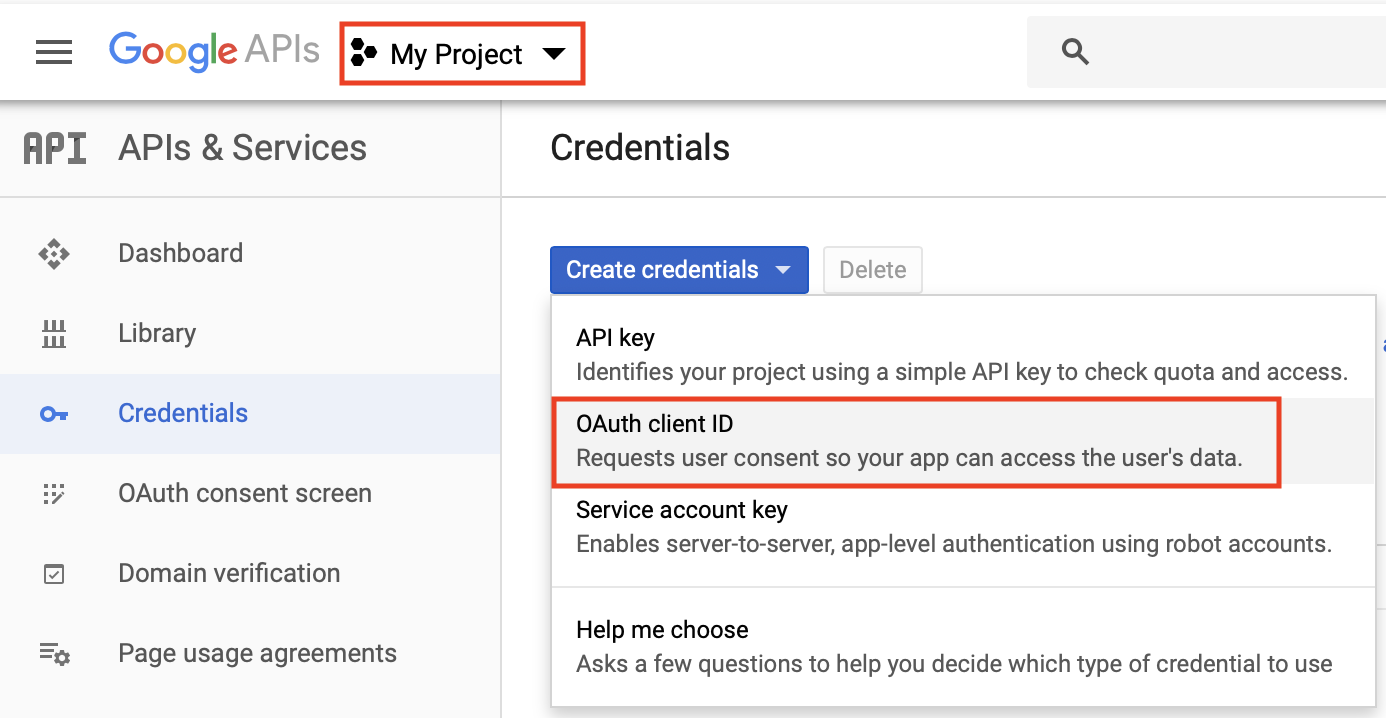
-
Finally, you will recieve the details to be shared
Troubleshooting
If you are using a wrong project or do not yet have an authorised domain matching the one used in the credential URIs, you may not be able to create the credential.